Click Sign In located in the upper right-hand corner.
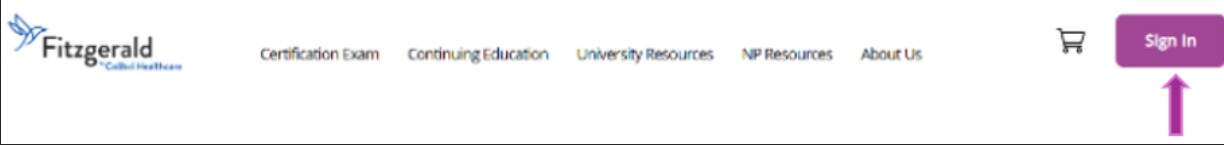
Click on “Forgot Your Password” as shown below.
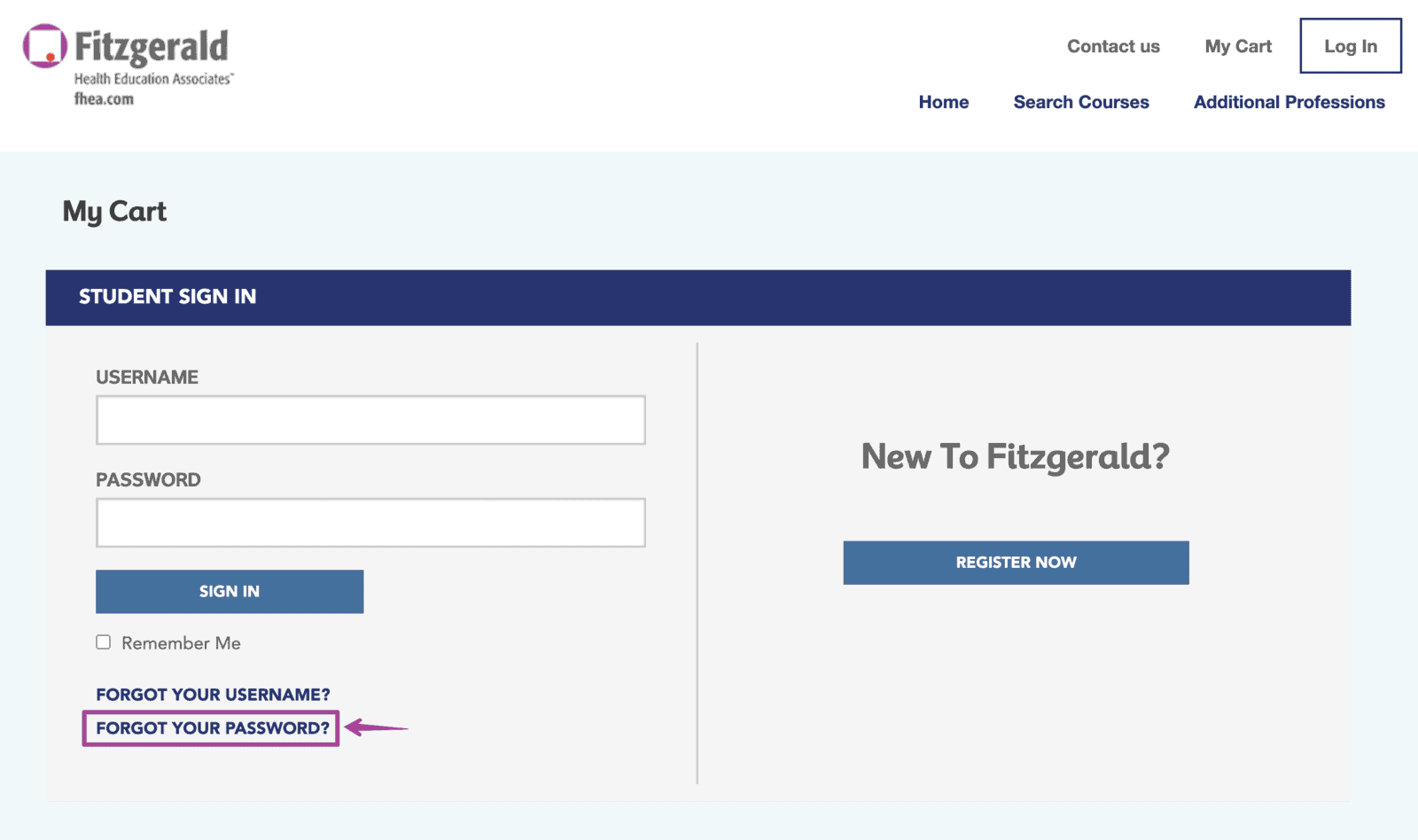
Enter your username and click the submit button.
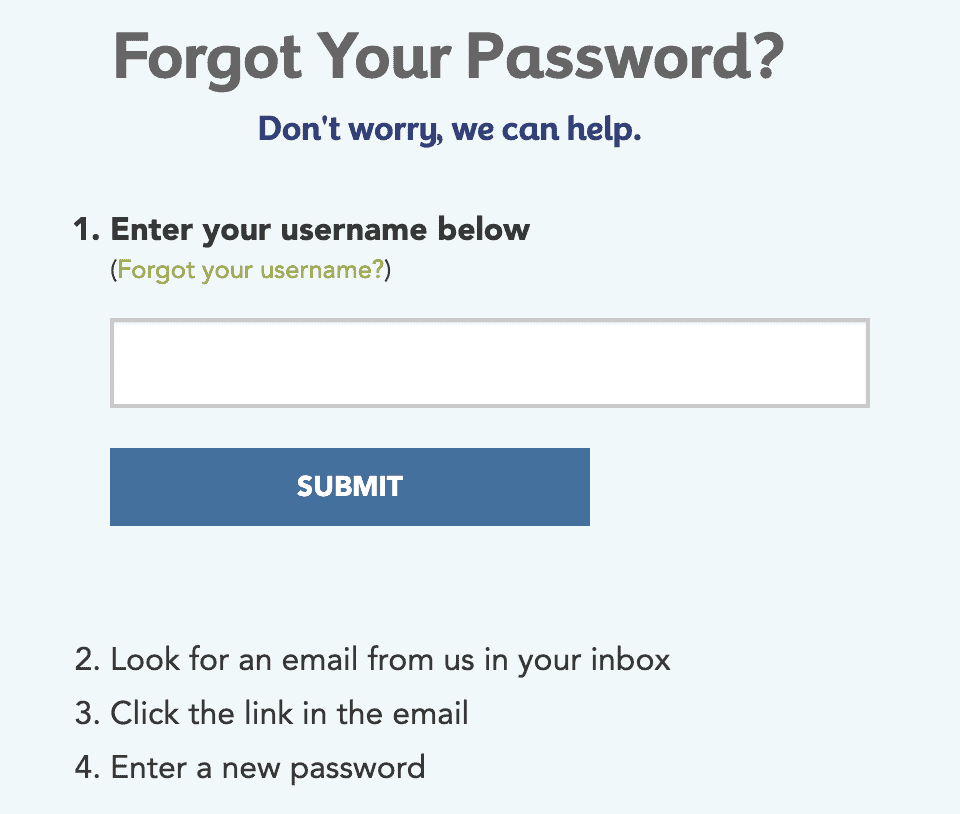
FAQs
Click Sign In located in the upper right-hand corner.
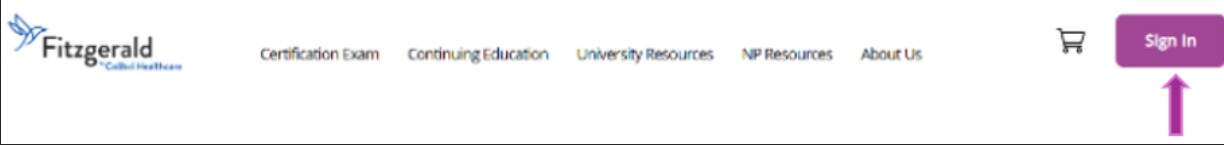
Click on “Forgot Your Password” as shown below.
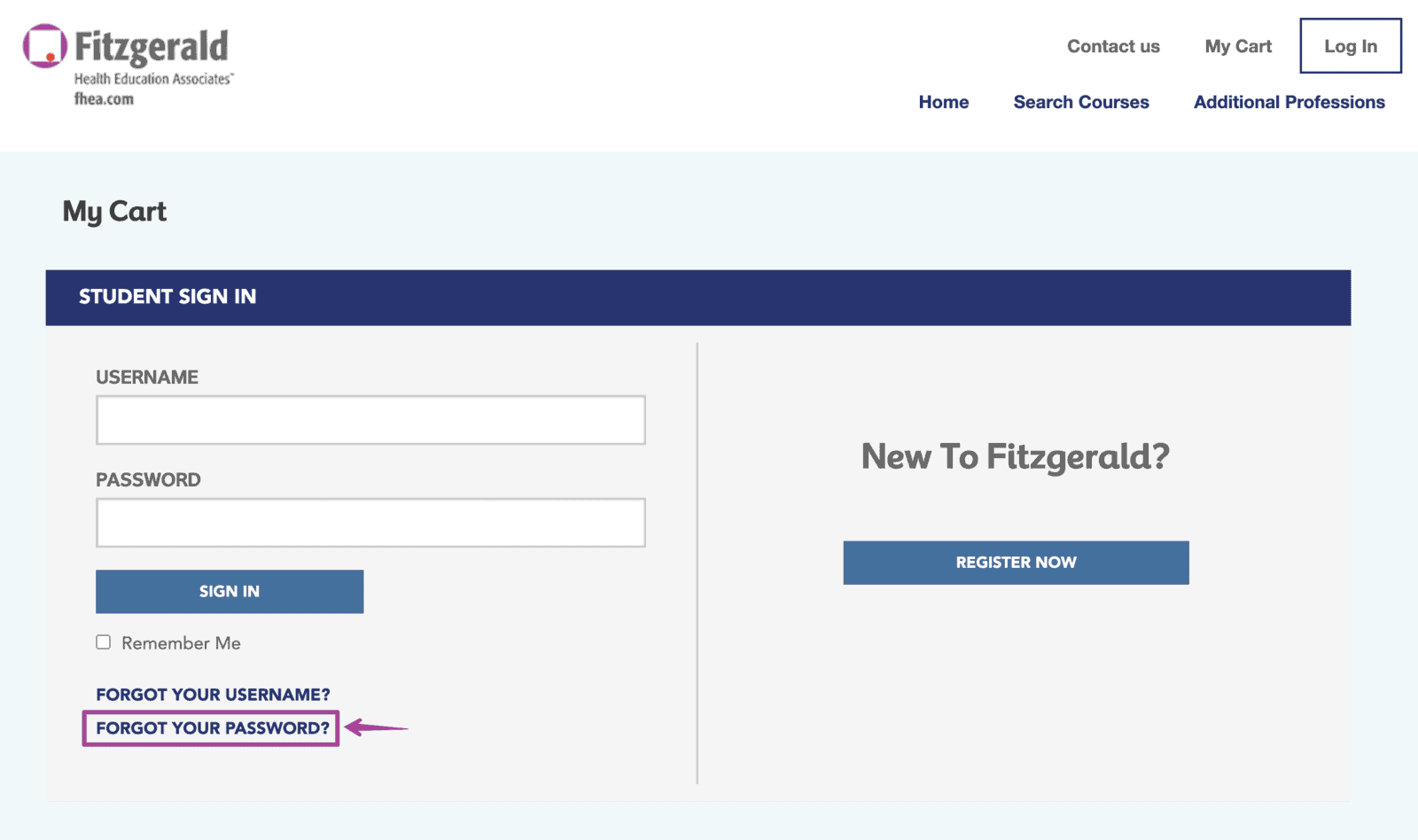
Enter your username and click the submit button.
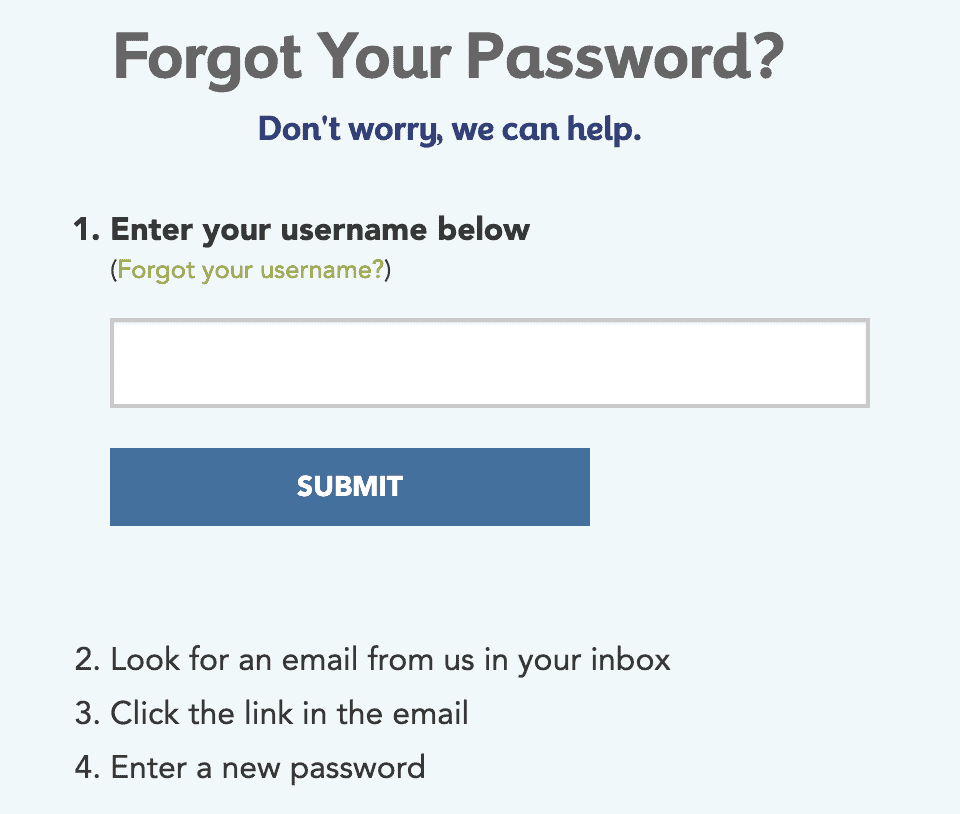
If you can’t find what you’re looking for, please contact us.

Email us and we’ll get back to you within 24 hours